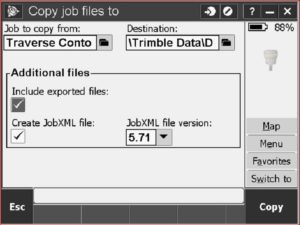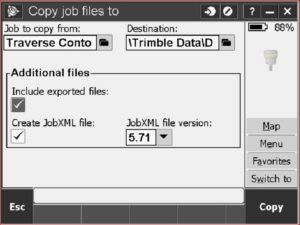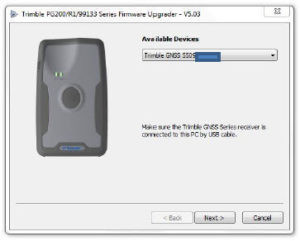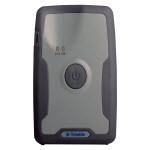Tech Tip: Trimble Access Version 2016.10
Copy job files easily to a different location: The new Copy job files to option in the Jobs screen enables you to copy a job and associated job files collected during the survey (for example, image and scan files) to a new location, such as a folder on a network server or a USB stick. Files such as image, scan, and T02 files that are referenced in the job are copied automatically. With this option you can include all files starting with the same <jobname> in the Export folder. You can also choose to create a JobXML file at the same time.