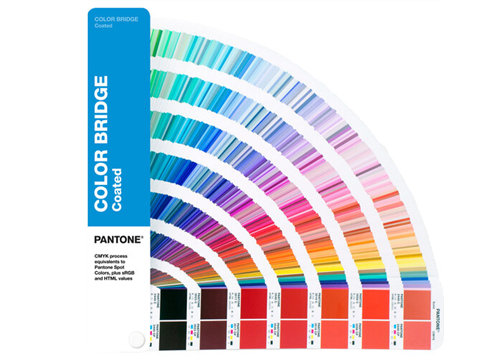Pantone is Still the Standard
By Steven Strooh, RMX Network
Pantone can still be connected to Adobe Creative Cloud despite the disconnect in April 2022. According to X-Rite, Adobe didn't maintain the Pantone Libraries in their software to be consistent with the new books and colors that Pantone was developing. Pantone decided to make their libraries available in the cloud through their Pantone Live system. Using Pantone Connect's basic free connection to Adobe Creative Cloud, the libraries available to Adobe users would always be up-to-date. Utilizing the subscription version of Pantone Connect Premium, unlimited libraries of colors can be created and stored for Adobe users. For example, suppose a user has a client with an array of branding colors. In that case, these can be collected into a custom library and referenced for that client by any user in the organization from any of the Adobe Creative products.
Spot Color Consistency
Pantone's history as a company goes back to 1962 when Lawrence Herbert founded the company. The ubiquitous fan books have now become commonplace wherever designs are created. Initially used for conventional printing, Pantone sold ink formulas for use as spot colors. That is as specific as additional colors in a print run. This is not practical in wide format digital printing. So, the Pantone colors must be ‘built’ using combinations of the specific process colors available on the digital device. For this to happen, the Pantone colors must be referenced via device-independent L*a*b* values.
Of course, anyone who has ever used Pantone books knows some of the inherent issues: Pantone books age and colors can vary from book to book. According to a recent article by Mike Todryk, "When six different Pantone books were measured and compared to Pantone Connect, the closest was off 1.2 DeltaE. The farthest was off 5.6 DeltaE." At the high end, the color difference would be easily visible. He adds, "The other problem with matching or comparing just with Pantone books is that it requires a visual component, so lighting, color blindness, and a host of other issues will influence the appearance. Still, the initial idea was good enough to become the de facto standard for Color Matching Systems."
Pantone System is Widely Adopted
It has become commonplace to see new Pantone colors as they grow and expand features. Pantone's Color of the Year is popular among graphic and interior designers. Most companies that PSPs have as clients use Pantone in their Brand Standard manuals. However, this practice comes with its own challenges. In my experience, most problems come from a lack of education and understanding. Many designers may not understand that the vast majority of Pantone colors are not obtainable in CMYK. In the early days, most designers understood that choosing a Pantone color meant having a special ink. In our new digital world, this is rarely possible. I didn’t know this back in 1995. Clients then pressured me to provide a Pantone match on early wide format inkjet systems. Fortunately, in 1997, Sean O’Leary, then editor of the Big Picture Magazine, during a presentation at a MiniMAX meeting, informed us that only a fraction of the Pantone spot colors could be reproduced digitally with a four-color process system. That information allowed me to point this out to designers who let off the pressure – a little. It should be standard practice for sales and CSRs to have a Pantone Bridge book that shows how a Pantone color will print via CMYK process colors. However, this is, at best, only a guide since recent wide format equipment has a color gamut that exceeds standard offset four-color printing. Many use a variety of inks, including neon, such as swissQprint and Canon GP series printers.
Adobe unashamedly has developed its design applications for the web design community. Unfortunately, brand marketers design for the web before considering what is best for printed products. Although online email blasts are seen as the least expensive way to market to a broad audience, there is much evidence, as Kate Dunn has repeatedly pointed out, that the results are greatly improved when coupled with printed direct mail pieces. Color libraries like Pantone provide a standard reference for web designers, but little thought or understanding is given regarding how those colors will translate onto a printed piece. RMX partners say it is all too common for designs to come in with Pantone Uncoated colors specified even though wide format digital media does not conform to any uncoated media standard. Or worse yet, a mixture of Pantone C and U numbers.
For this reason, RIP lookup tables now conflate the C and U numbers. So, no matter which is specified, the RIP will use the L*a*b* values for that Pantone color. Then using the color profile for that printer/media combination, get to a visually similar color. Again, Mike Todryk tells of another experience he had, "Another one of our clients, when they picked their new brand colors, all six colors were screaming neon. Of the six, the closest one to print in the CMYK SWOP standard was a 5 DeltaE. Most were over a 10 DeltaE."
Measuring Color is Now More Accurate Than Ever
The exciting part is that the industry has improved by achieving visually similar colors across multiple monitors, printers, and media. The RIPs with Pantone L*a*b* values included offer automatic color build replacements based on the ICC color profiles. There is now widespread (or ought to be) use of spectrophotometers like X-Rite’s i1 Pro 3 or i1 Pro 3 Plus. Spot colors, not just Pantone's, can be individually measured and incorporated into the RIP's lookup tables for application across devices and media. The Pantone colors in the Creative Cloud are now more accurate than ever. In addition, excellent process control software is available to monitor and validate.
How to Take Advantage of Pantone Colors
Here are a couple of ideas I based on recommendations by Mike Todryk:
- Use the tools
- The more you can use standardized L*a*b* values, like those from Pantone Connect, the more consistent you will be.
- Use color validation tools to confirm that it actually matches Pantone L*a*b* values.
- Use the free Pantone Connect basic system for Creative Cloud, or subscribe to the Premium version for $59.99 annually for all the features.
- In the premium version, the closest Pantone colors to measurements of a color swatch or paint chip can be shown.
- Use a Pantone book as a last resort, and only after you have validated the book.
- Make sure any Pantone libraries within your workflow are consistent, both in values and rendering intents.
- The more that can be standardized, the more you can use the Pantone system as it was initially intended.
- Educate your customers
- Explain the differences between Pantone on a monitor display, a conventional offset or screen press, and how it translates to a CMYK digital press.
- Help them to understand the benefits and limitations of the Pantone library as a matching system.
- Provide them with this article, L*a*b* values, to explain the importance of device-independent color values.
- Try to educate the designers who work with you on the various ways they can accurately see how their designs will look when printed.
- Show them the proper color profile settings (SWOP or GRACol and Adobe 1998) in the Creative Cloud applications.
- Provide clients some understanding of how to use Proof Colors in the Adobe applications.
- Explain how to use the Ink Manager and see how a design will look in CMYK.
Summary
Pantone has long been a great contributor to the printing industry and should be commended. Their contributions have not been without some issues, but many of them can be mitigated through better standards and education.